How to Fix Bootloop Issue on Android
| Tweet |
How to Fix Bootloop Issue on Android
We’ve recently acquired one of the Nexus 6P phones that “died”, ended up in bootloop, and we decided to restore it. Bootloop issue is usually attributed to some hardware (dead cores, connector issues, etc) or software issue (e.g. corrupt files), causing the device (e.g. cellphone) to [re]boot, but failing every time to do so. There are some suggestions you can try: – Soft ResetAndroid : Turn off the phone, remove the battery and wait for 5-10 minutes before powering it– Factory Reset : Wipe everything, go into recovery mode and start everything from scratch– Use some custom recovery like CWM (ClockWorkMode) or TWRP (TeamWinRecoveryProject) Here we’re going to roughly cover a recovery via TWRP, for the sake of an example conducted on Nexus 6P cellphone with bootloop issue. Before we continue, we’ll list a few things you might need need: – EX4_1_1_4Cores.zip : Elemental X kernel V4.11 for android 7.1.2, modified to use only 4 cores. EX kernel is faster, you can easily overclock the little cluster achieve more performance – N2G48B_4Cores.img : boot.img from latest 7.1.2 firmware (modified to use only 4 cores Bootloop Issue on Nexus 6PThe phone wouldn’t boot. Trying to go into recovery mode didn’t yield any results. It was stuck on some “no command” / android dead icon (either static or blinking/flashing). |
|
How to Fix Bootloop Issue on Android
 |
We’ve recently acquired one of the Nexus 6P phones that “died”, ended up in bootloop, and we decided to restore it. Bootloop issue is usually attributed to some hardware (dead cores, connector issues, etc) or software issue (e.g. corrupt files), causing the device (e.g. cellphone) to [re]boot, but failing every time to do so. There are some suggestions you can try:
Soft ResetAndroid : Turn off the phone, remove the battery and wait for 5-10 minutes before powering it–
Factory Reset : Wipe everything, go into recovery mode and start everything from scratch– Use some custom recovery like CWM (ClockWorkMode) or TWRP (TeamWinRecoveryProject)
Here we’re going to roughly cover a recovery via TWRP, for the sake of an example conducted on Nexus 6P cellphone with bootloop issue. Before we continue, we’ll list a few things you might need need:
– N2G48B_4Cores.img : boot.img from latest 7.1.2 firmware (modified to use only 4 cores
Bootloop Issue on Nexus 6P
The phone wouldn’t boot. Trying to go into recovery mode didn’t yield any results. It was stuck on some “no command” / android dead icon (either static or blinking/flashing).














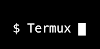


0 Comments:
Post a Comment