Framework For Wireless Pentesting – SniffAir
| Tweet |
Framework For Wireless Pentesting – SniffAir
IntroductionSniffAir is an open-source wireless security framework which allows you to collect, manage and analyze wireless traffic. It also provides the ability to perform sophisticated wireless attacks. SniffAir takes care of the hassle associated with managing large or multiple pcap files while thoroughly cross-examining and analyzing the traffic, looking for potential security flaws or malicious traffic. SniffAir: Open-source Wireless Security FrameworkAlong with the prebuilt queries, SniffAir allows you to create custom queries for analyzing the wireless data which will be stored in the SQL database. These queries will extract data for wireless penetration test reports. The data can also be leveraged in setting up wireless attacks included in SniffAir as modules. It can perfom automated bruteforcing on EAP and PSK networks, fake portal based phishing attack, evil twin attack, etc. SniffAir Modules: Auto EAP – Automated Brute-Force Login Attack Against EAP Networks Auto PSK – Automated Brute-Force Passphrase Attack Against PSK Networks AP Hunter – Discover Access Point Within a Certain Range Using a Specific Type of Encrpytion Captive Portal – Web Based Login Portal to Capture User Entered Credentials (Runs as an OPEN Network) Certificate Generator – Generates a Certificate Used by Evil Twin Attacks Exporter – Exports Data Stored in a Workspace to a CSV File Evil Twin – Creates a Fake Access Point, Clients Connect to Divulging MSCHAP Hashes or Cleartext Passwords Handshaker – Parses Database or .pcapdump Files Extracting the Pre-Shared Handshake for Password Guessing (Hashcat or JTR Format) Mac Changer – Changes The Mac Address of an Interface Probe Packet – Sends Out Deauth Packets Targeting SSID(s) Proof Packet – Parses Database or .pcapdump Files Extracting all Packets Related to the Inscope SSDIS Hidden SSID – Discovers the Names of HIDDEN SSIDS Suspicious AP – Looks for Access Points that: Is On Different Channel, use a Different Vendor or Encrpytion Type Then the Rest of The Network Wigle Search SSID – Queries wigle for SSID (i.e. Bob’s wifi) Wigle Search MAC – Queries wigle for all observations of a single mac address InstallSniffAir was developed with
Clone it from the github repo: $ git clone https://github.com/Tylous/SniffAir.git To install, run the following: $./setup.sh UsageTo run SniffAir: $ ./SniffAir.py Type |
|
Framework For Wireless Pentesting – SniffAir
 |
Introduction
SniffAir is an open-source wireless security framework which allows you to collect, manage and analyze wireless traffic. It also provides the ability to perform sophisticated wireless attacks. SniffAir takes care of the hassle associated with managing large or multiple pcap files while thoroughly cross-examining and analyzing the traffic, looking for potential security flaws or malicious traffic.
SniffAir: Open-source Wireless Security Framework
Along with the prebuilt queries, SniffAir allows you to create custom queries for analyzing the wireless data which will be stored in the SQL database. These queries will extract data for wireless penetration test reports. The data can also be leveraged in setting up wireless attacks included in SniffAir as modules. It can perfom automated bruteforcing on EAP and PSK networks, fake portal based phishing attack, evil twin attack, etc.
SniffAir Modules:
Auto EAP – Automated Brute-Force Login Attack Against EAP Networks
Auto PSK – Automated Brute-Force Passphrase Attack Against PSK Networks
AP Hunter – Discover Access Point Within a Certain Range Using a Specific Type of Encrpytion
Captive Portal – Web Based Login Portal to Capture User Entered Credentials (Runs as an OPEN Network)
Certificate Generator – Generates a Certificate Used by Evil Twin Attacks
Exporter – Exports Data Stored in a Workspace to a CSV File
Evil Twin – Creates a Fake Access Point, Clients Connect to Divulging MSCHAP Hashes or Cleartext Passwords
Handshaker – Parses Database or .pcapdump Files Extracting the Pre-Shared Handshake for Password Guessing (Hashcat or JTR Format)
Mac Changer – Changes The Mac Address of an Interface
Probe Packet – Sends Out Deauth Packets Targeting SSID(s)
Proof Packet – Parses Database or .pcapdump Files Extracting all Packets Related to the Inscope SSDIS
Hidden SSID – Discovers the Names of HIDDEN SSIDS
Suspicious AP – Looks for Access Points that: Is On Different Channel, use a Different Vendor or Encrpytion Type Then the Rest of The Network
Wigle Search SSID – Queries wigle for SSID (i.e. Bob’s wifi)
Wigle Search MAC – Queries wigle for all observations of a single mac address
Install
SniffAir was developed with Python 2.7. Tested and supported on:
- Kali Linux, Debian and Ubuntu.
Clone it from the github repo:
$ git clone https://github.com/Tylous/SniffAir.git
To install, run the following:
$./setup.sh
Usage
To run SniffAir:
$ ./SniffAir.py
Type help to list available commands:














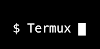


0 Comments:
Post a Comment