NodeMCU ESP8266
| Tweet |
NodeMCU ESP8266NodeMCU ESP8266 Development Kit is based on ESP-12E wifi module. It includes an onboard FTDI serial programmer, and a 3.3V regulator to power the ESP-12E module. It is a sort of plug-and-play module. Just plug-in a USB cable, program the wifi module, and you are good to go. NodeMCU ESP8266 Datasheet
Now that’s all said and done. Let’s move onto the real programming the NodeMCU ESP8266 board using Arduino IDE. Material NeededFor this tutorial, we will be flashing the onboard LED of the NodeMCU ESP8266 dev kit. So, let’s gear up:
ESP8266 with Arduino IDELooking at the popularity of the Arduino microcontroller, the simplest and easiest way to program NodeMCU ESP8266 Dev Kit is via Arduino IDE. Considering the fact that Arduino IDE can be used on both the Windows/Linux, I will explain the steps to program the ESP8266 using both the operating systems. STEP 1: Install CP2102 DriverFor Windows:NodeMCU ESP8266-12E module contains an FTDI Serial Programmer. To use this programmer, you need to download and install the CP210x USB to UART Bridge VCP Driver from the official website of SilLabs: |
|
NodeMCU ESP8266
NodeMCU ESP8266 Development Kit is based on ESP-12E wifi module. It includes an onboard FTDI serial programmer, and a 3.3V regulator to power the ESP-12E module.
It is a sort of plug-and-play module. Just plug-in a USB cable, program the wifi module, and you are good to go.
NodeMCU ESP8266 Datasheet
- Microcontroller: Tensilica 32-bit RISC CPU Xtensa LX106
- Operating Voltage: 3.3V
- Input Voltage: 7-12V
- Digital I/O Pins (DIO): 16
- Analog Input Pins (ADC): 1
- UARTs: 1
- SPIs: 1
- I2Cs: 1
- Flash Memory: 4 MB
- SRAM: 64 KB
- Clock Speed: 80 MHz
- USB-TTL based on CP2102 is included onboard, Enabling Plug n Play
- PCB Antenna
- Small Sized module to fit smartly inside your IoT projects
- Wi-Fi: Built-in 802.11 b/g/n
Now that’s all said and done. Let’s move onto the real programming the NodeMCU ESP8266 board using Arduino IDE.
Material Needed
For this tutorial, we will be flashing the onboard LED of the NodeMCU ESP8266 dev kit. So, let’s gear up:
- A PC/Laptop running Windows/Linux
- USB Type-A to Micro-B Cable
- NodeMCU ESP8266-12E DevKit
ESP8266 with Arduino IDE
Looking at the popularity of the Arduino microcontroller, the simplest and easiest way to program NodeMCU ESP8266 Dev Kit is via Arduino IDE.
Considering the fact that Arduino IDE can be used on both the Windows/Linux, I will explain the steps to program the ESP8266 using both the operating systems.
STEP 1: Install CP2102 Driver
For Windows:
NodeMCU ESP8266-12E module contains an FTDI Serial Programmer. To use this programmer, you need to download and install the CP210x USB to UART Bridge VCP Driver from the official website of SilLabs:















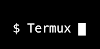


0 Comments:
Post a Comment