What is MATLAB (matrix laboratory) ?
| Tweet |
What is MATLAB (matrix laboratory) ? MATLAB (matrix laboratory) is a fourth-generation high-level programming language and interactive environment for numerical computation, visualization and programming. MATLAB is developed by MathWorks. It allows matrix manipulations; plotting of functions and data; implementation of algorithms; creation of user interfaces; interfacing with programs written in other languages, including C, C++, Java, and FORTRAN; analyze data; develop algorithms; and create models and applications. It has numerous built-in commands and math functions that help you in mathematical calculations, generating plots, and performing numerical methods. Features of MATLAB Following are the basic features of MATLAB: 1.It is a high-level language for numerical computation, visualization and application development. 🤔🤔 2.It also provides an interactive environment for iterative exploration, design and problem solving 😀😀 3.It provides vast library of mathematical functions for linear algebra, statistics, Fourier analysis, filtering, optimization, numerical integration and solving ordinary differential equations. 🤔🤔 4.It provides built-in graphics for visualizing data and tools for creating custom plots. MATLAB's programming interface gives development tools for improving code quality, maintainability, and maximizing performance. 🤔🤔 5.It provides tools for building applications with custom graphical interfaces. 🤔🤔 Uses of MATLAB MATLAB is widely used as a computational tool in science and engineering encompassing the fields of physics, chemistry, math and all engineering streams. It is used in a range of applications including: signal processing and Communications image and video Processing control systems test and measurement computational finance computational biology Commands for Working with the System MATLAB is an interactive program for numerical computation and data visualization. You can enter a command by typing it at the MATLAB prompt '>>' on the Command Window. In this section, we will provide lists of commonly used general MATLAB commands. |
|
What is MATLAB (matrix laboratory) ?
MATLAB (matrix laboratory) is a fourth-generation high-level programming language and interactive environment for numerical computation, visualization and programming. MATLAB is developed by MathWorks. It allows matrix manipulations; plotting of functions and data; implementation of algorithms; creation of user interfaces; interfacing with programs written in other languages, including C, C++, Java, and FORTRAN; analyze data; develop algorithms; and create models and applications. It has numerous built-in commands and math functions that help you in mathematical calculations, generating plots, and performing numerical methods.
Features of MATLAB
Following are the basic features of MATLAB:
1.It is a high-level language for numerical computation, visualization and application development.
🤔🤔
2.It also provides an interactive environment for iterative exploration, design and problem solving
😀😀
3.It provides vast library of mathematical functions for linear algebra, statistics, Fourier analysis, filtering, optimization, numerical integration and solving ordinary differential equations.
🤔🤔
4.It provides built-in graphics for visualizing data and tools for creating custom plots. MATLAB's programming interface gives development tools for improving code quality, maintainability, and maximizing performance.
🤔🤔
5.It provides tools for building applications with custom graphical interfaces.
🤔🤔
Uses of MATLAB
MATLAB is widely used as a computational tool in science and engineering encompassing the fields of physics, chemistry, math and all engineering streams.
It is used in a range of applications including:
signal processing and Communications image and video Processing
control systems
test and measurement
computational finance
computational biology
Commands for Working with the System
MATLAB is an interactive program for numerical computation and data visualization.
You can enter a command by typing it at the MATLAB prompt '>>'
on the Command Window. In this section, we will provide lists of commonly used general MATLAB commands.

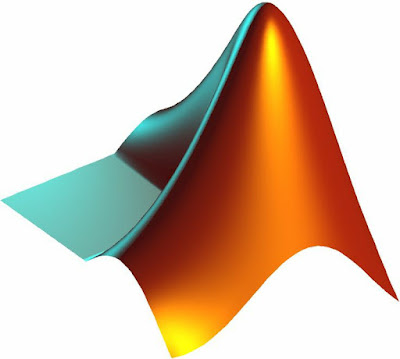













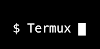


0 Comments:
Post a Comment