Write an XSS Cookie Stealer in JavaScript to Steal Passwords
| Tweet |
Write an XSS Cookie Stealer in JavaScript to Steal PasswordsJavaScript is one of the most common languages used on the web. It can automate and animate website components, manage website content, and carry out many other useful functions from within a webpage. The scripting language also has many functions which can be used for malicious purposes, including stealing a user's cookies containing passwords and other information. Cookies are information which a website requests or maintains regarding specific users which visit the page. These cookies contain information about how and when they visit, as well as authentication information for the site such as usernames and passwords. As these cookies must be in use whenever a visitor is active on a given website, an attacker who can intercept them can steal this information and use it to impersonate or catalog information about specific users. It'spossible to utilize JavaScript in order to save or modify a user's cookies for a given domain. While this is usually applied in order to create and use cookies for interactive web development, if an attacker is able to maliciously view the same cookies, it becomes a valuable hacking technique. JavaScript-based attacks are especially effective when combined with tactics like code injection, as it allows malicious code to be executed on what appears to be an otherwise trusted website. While we don't advocate stealing anyone's passwords, this guide is a must-know topic for any pentester or IT security professional to understand. If you don't know how black hat hackers do things, you'll never be able to catch them. Creating an HTML Test PageIn order to steal cookies, a cookie must first be available on the web domain the user is viewing. This happens whenever the user views the website. While it's absolutely possible to inject JavaScript into websites using a man-in-the-middle attack, or by exploiting a vulnerable website, both of these would require additional effort to implement. The test environment for our cookie will be within a fairly standard HTML index page. We will be able to embed all of our JavaScript elements inline. First, create a new directory to contain the HTML file. On a Linux or macOS system, we can use mkdir, as seen below. |
|
Write an XSS Cookie Stealer in JavaScript to Steal Passwords
Cookies are information which a website requests or maintains regarding specific users which visit the page. These cookies contain information about how and when they visit, as well as authentication information for the site such as usernames and passwords. As these cookies must be in use whenever a visitor is active on a given website, an attacker who can intercept them can steal this information and use it to impersonate or catalog information about specific users.
It'spossible to utilize JavaScript in order to save or modify a user's cookies for a given domain. While this is usually applied in order to create and use cookies for interactive web development, if an attacker is able to maliciously view the same cookies, it becomes a valuable hacking technique. JavaScript-based attacks are especially effective when combined with tactics like code injection, as it allows malicious code to be executed on what appears to be an otherwise trusted website.
While we don't advocate stealing anyone's passwords, this guide is a must-know topic for any pentester or IT security professional to understand. If you don't know how black hat hackers do things, you'll never be able to catch them.
Creating an HTML Test Page
In order to steal cookies, a cookie must first be available on the web domain the user is viewing. This happens whenever the user views the website. While it's absolutely possible to inject JavaScript into websites using a man-in-the-middle attack, or by exploiting a vulnerable website, both of these would require additional effort to implement.
The test environment for our cookie will be within a fairly standard HTML index page. We will be able to embed all of our JavaScript elements inline. First, create a new directory to contain the HTML file. On a Linux or macOS system, we can use mkdir, as seen below.
















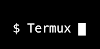


0 Comments:
Post a Comment